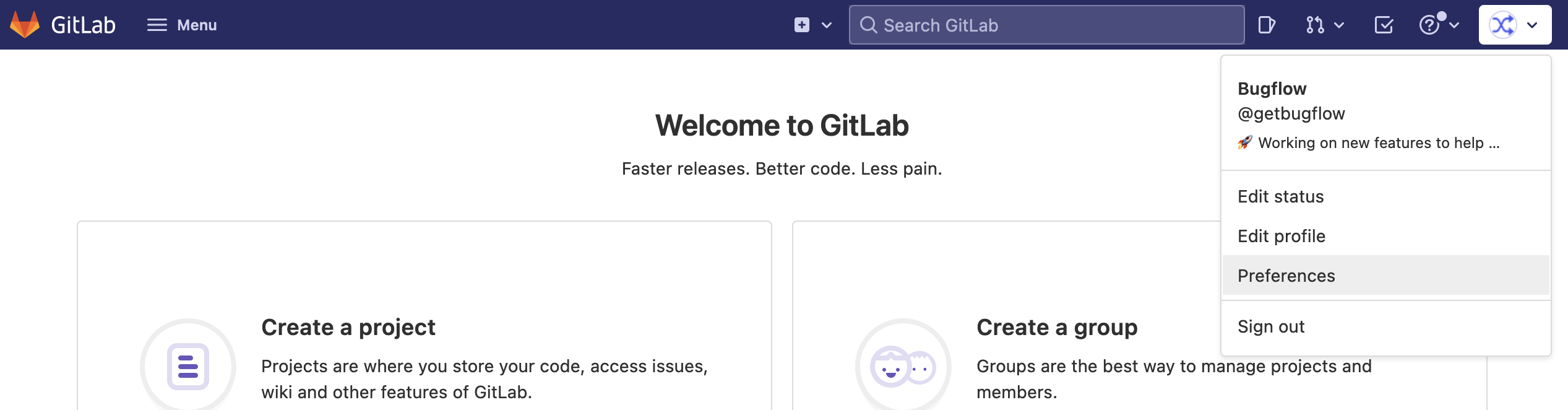Connecting Bugflow with GitLab
Bugflow has a native, two-way sync with GitLab -- giving you an incredibly responsive experience between your product and GitLab. You'll be up and running in no-time!
⚠️ This page is a WORK IN PROGRESS. Email us at [email protected] if you need help connecting GitLab.
Create a user that will be dedicated for managing Bugflow on your GitLab instance
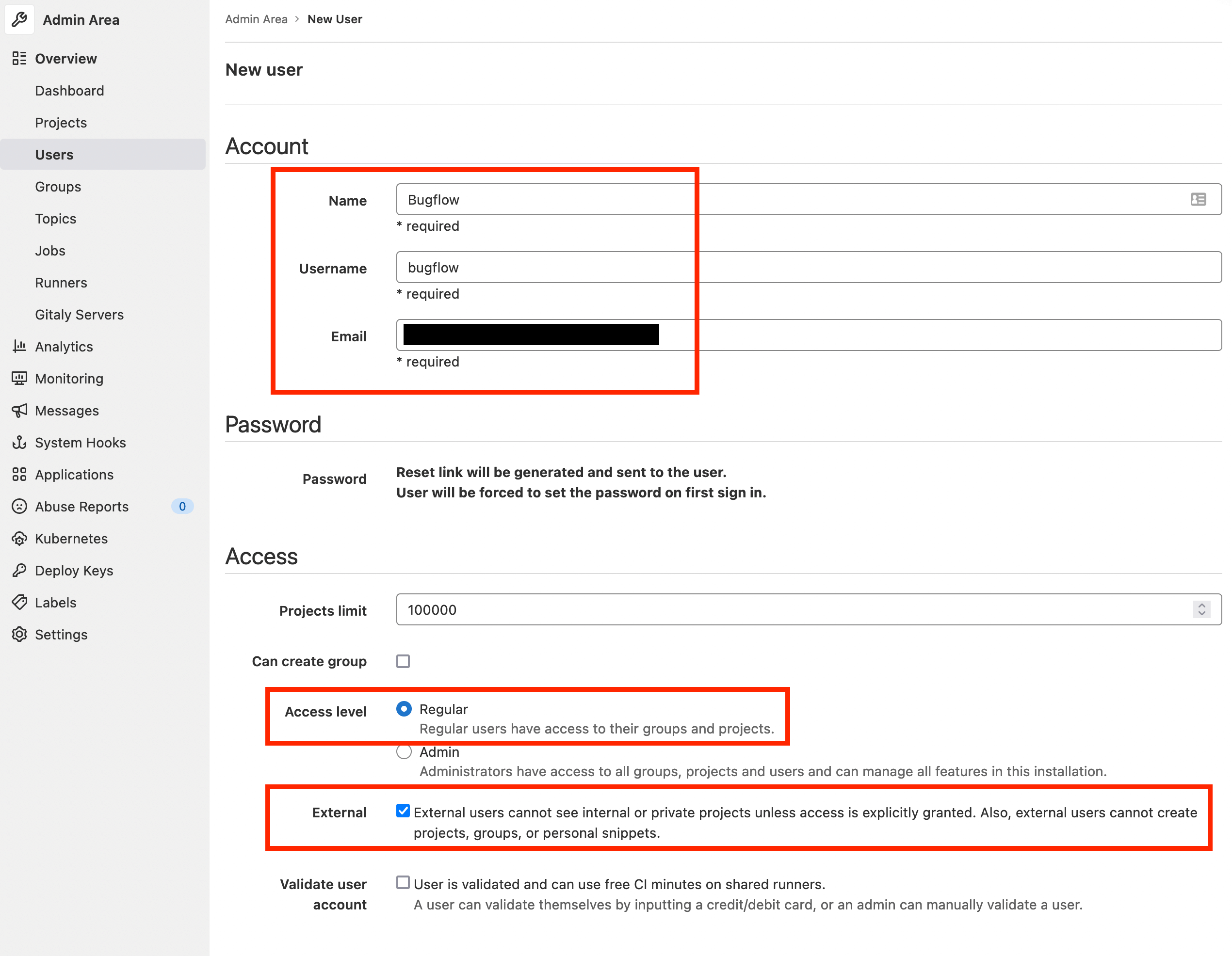
Create a user:
- Set any username you’d like
- Access level:
Regular - External: ✅ Have this checked
Impersonate that user
You can find this by clicking on the user.
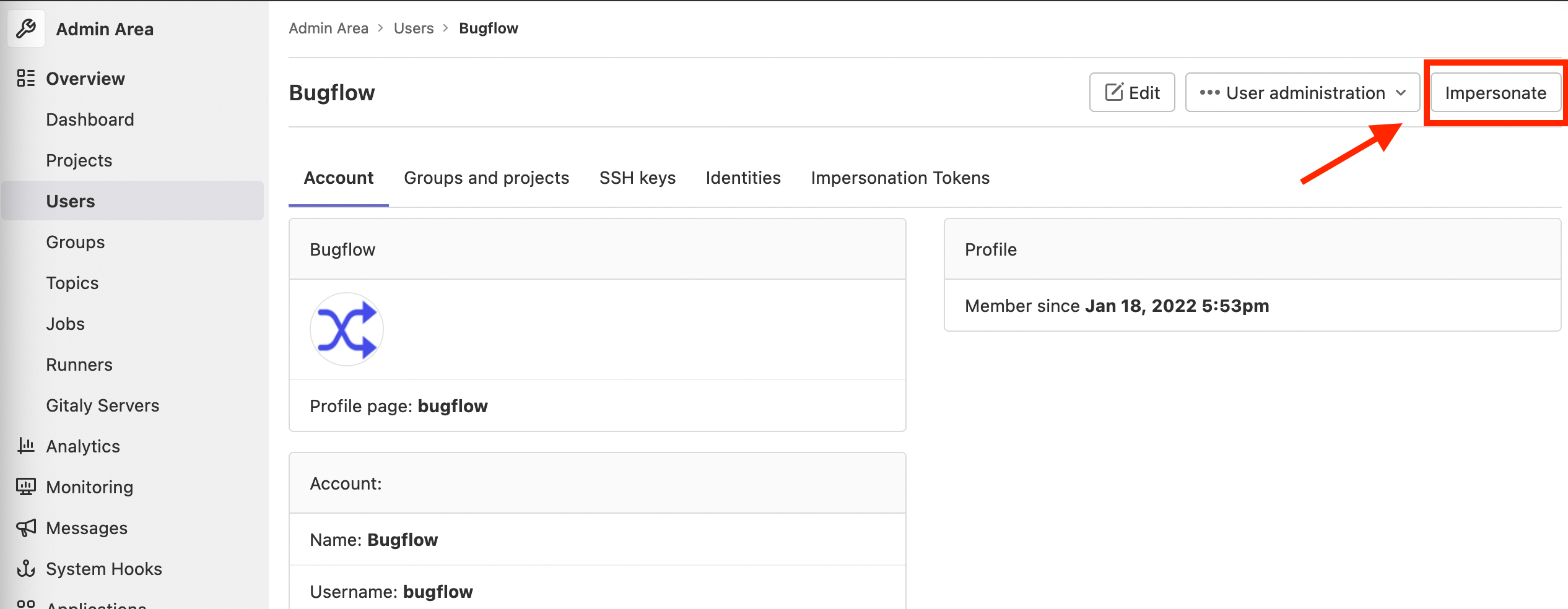
Go to “Preferences” on the dedicated Bugflow account
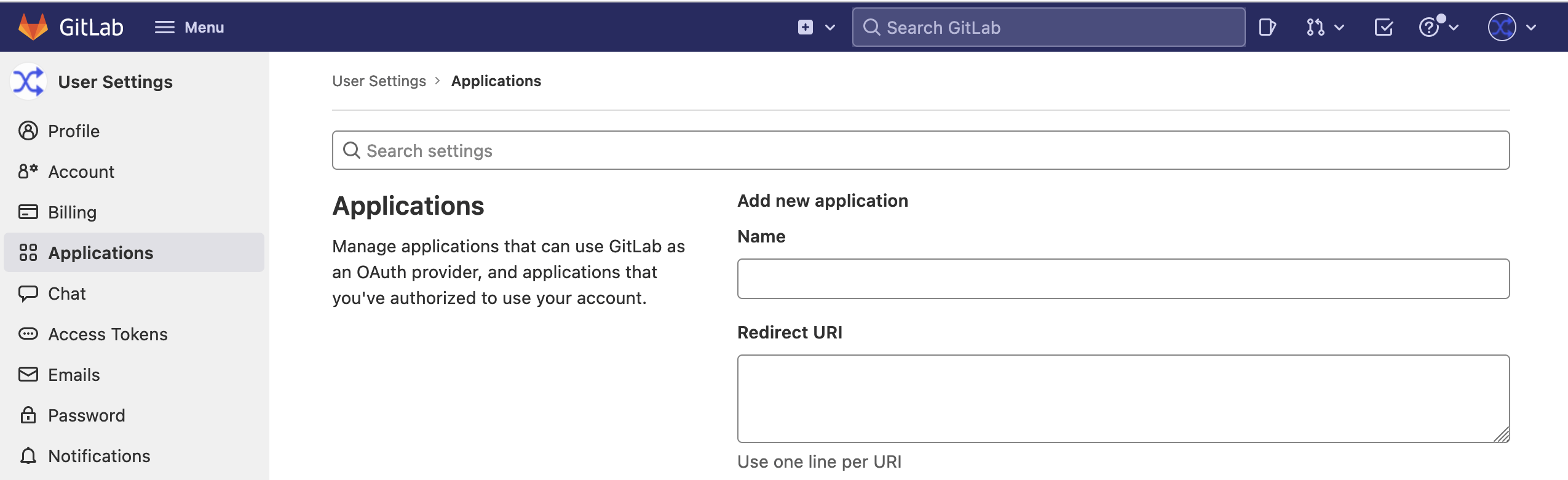
Click “Applications” on the left
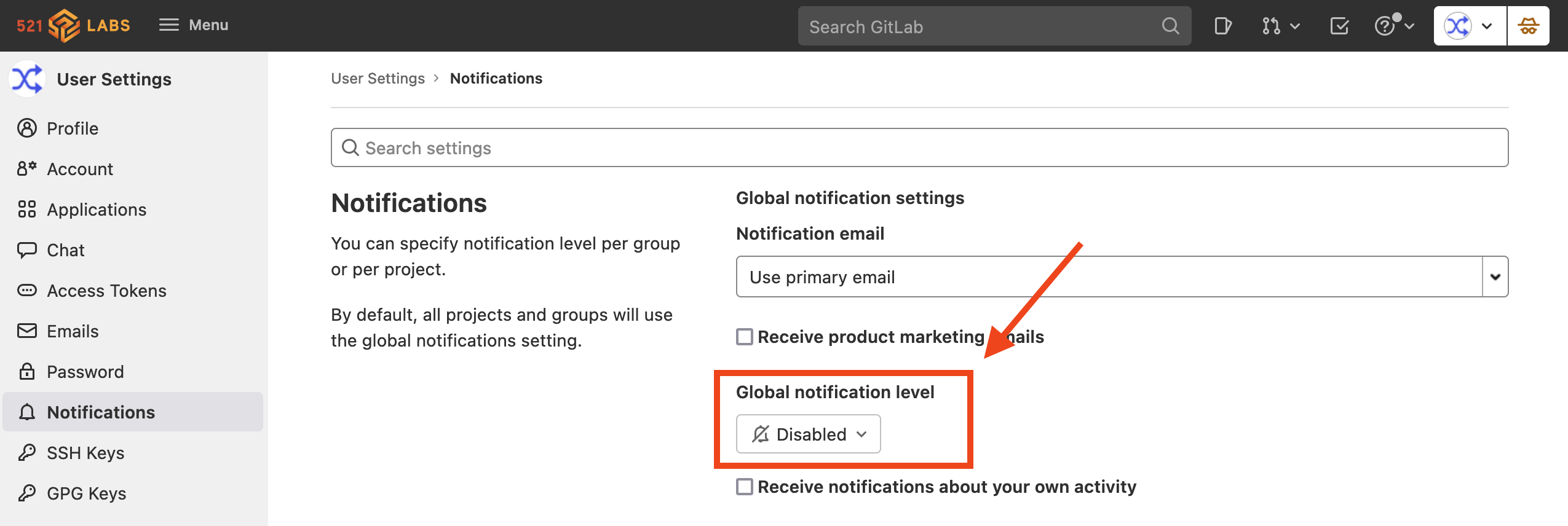
Enter the following application settings
Name
Bugflow
Redirect URI
https://bugflow.io/gitlab/connect/callback
Check the following items
- ✅ Confidential
- ✅ Expire access tokens
- ✅ API
Suggested: Disable email notifications on your dedicated Bugflow account