Important Concepts for User Permissions
Creating a team is the absolute starting point for every Bugflow user.
- Bugflow is designed that each unique human will have their own unique account
- A single Bugflow user can belong to many teams
- Each Team requires its own subscription
- A Bugflow user can belong to:
- A team
- A project
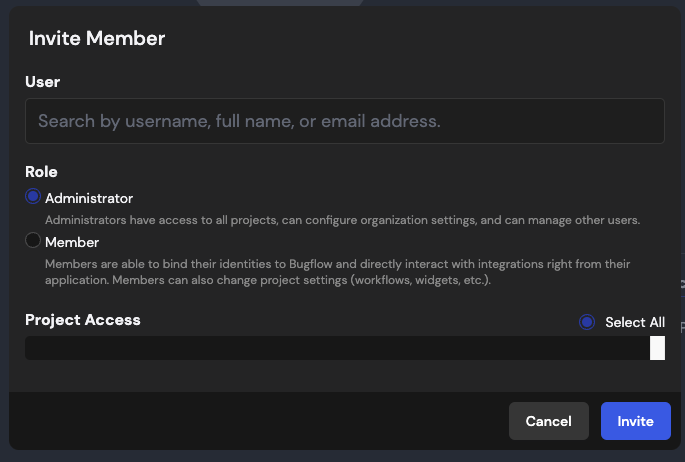
Team Permissions
All organizations are organized into groups called “Teams”. All teams follow this permissions structure:
| Permission Group | Description | Number of users allowed in this role |
|---|---|---|
| Owner | Team Owner has all permissions across all projects and can manage billing. | 1 |
| Administrator | Administrators have all permissions across all projects except billing. | Many |
| Member | Members have read and write access to each project. | Many |
| Guests | Anonymous feedback reporters who do not have an account with Bugflow. | Many |
Owners
There can only be one owner at a time. Owners are “super admins” which can control anything including managing billing.
Transferring Ownership
Transferring ownership to another user can be done via the “Team Settings” page.
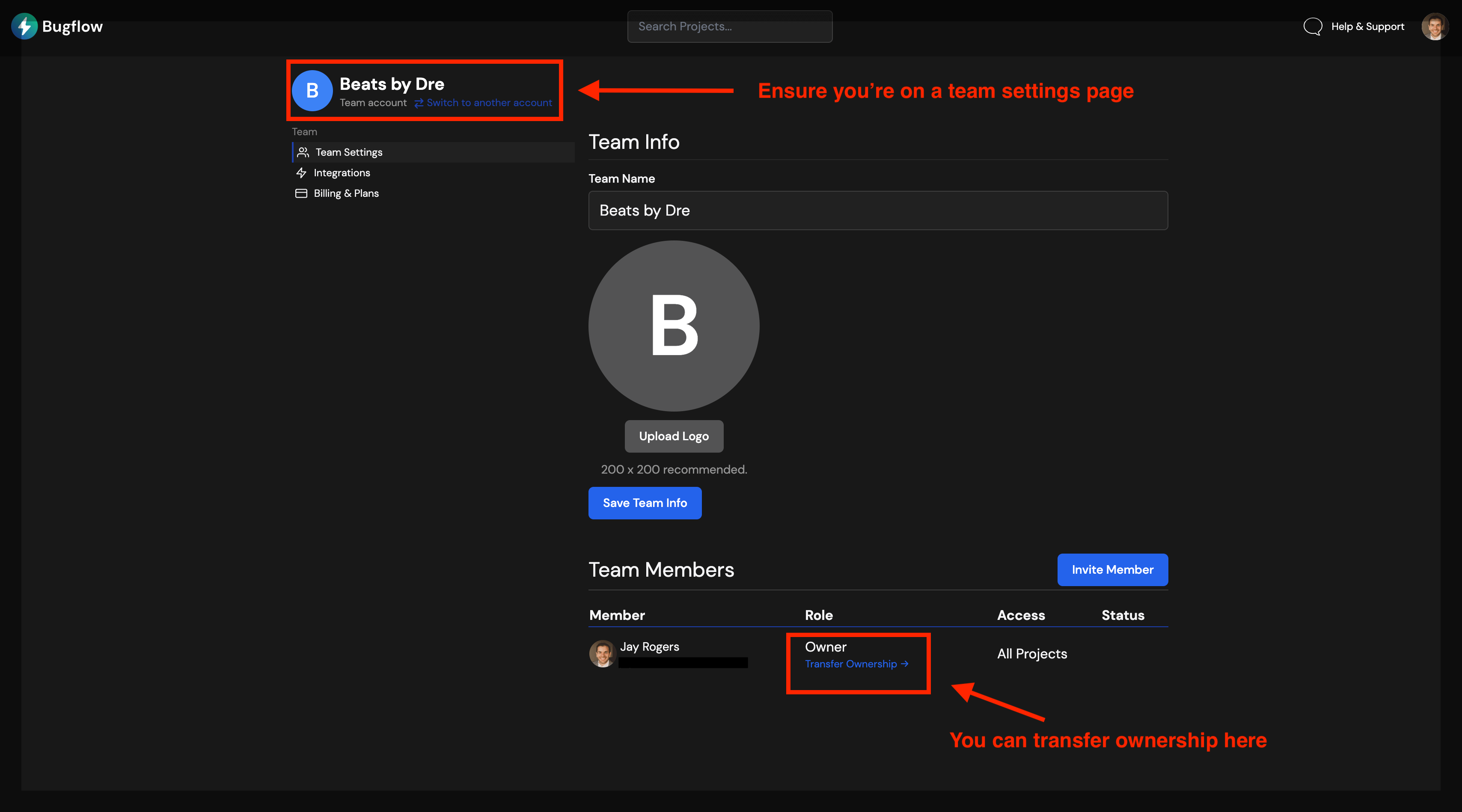
Once there, you can transfer the ownership to another individual on your team.
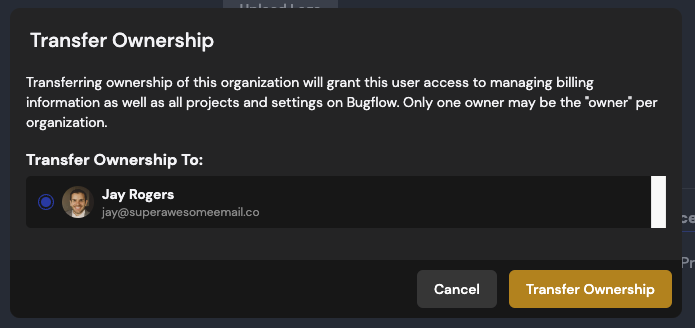
Administrators
Administrators have all access to all projects. The only thing they cannot manage is the billing.
Members
You can invite members to individual projects. This is helpful if you’re working with developers on some projects but not all. The advantage of inviting people as a member instead of having them use a guest report all the time:
- Members can bind their identities with your integrations, so all bug reports come on behalf of the user
- Members will get better access to tag issues and statuses before the issue gets created
Guests
When you enable guest embedding, anyone in the world can submit feedback without installing any plugins. A screenshot is captured using a client-side javascript library that will submit a screenshot with their feedback to your integration.
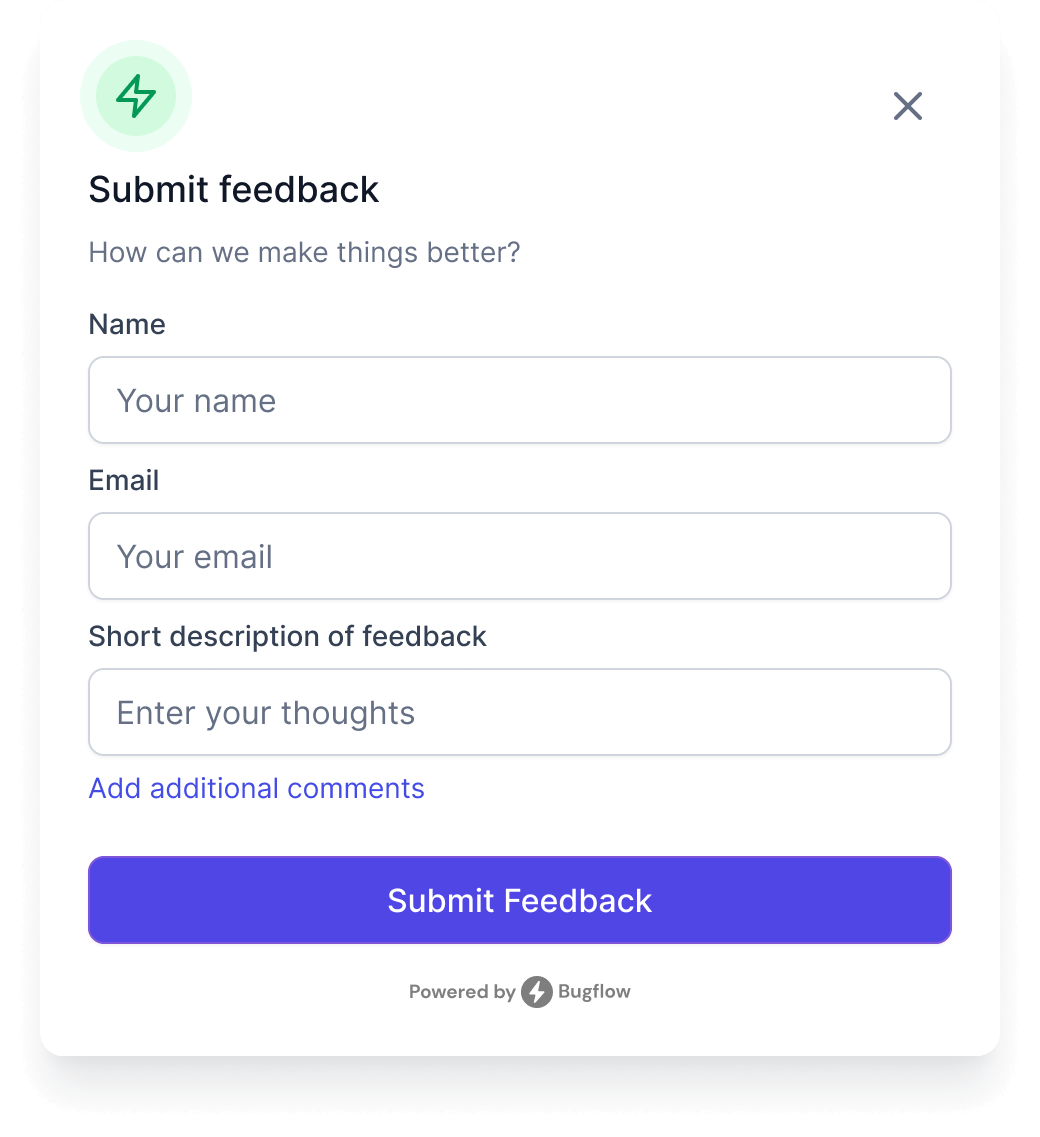
Guests are not apart of any team and do not have any permissions on projects and they can only report feedback (not view, edit, delete, etc).
Example team
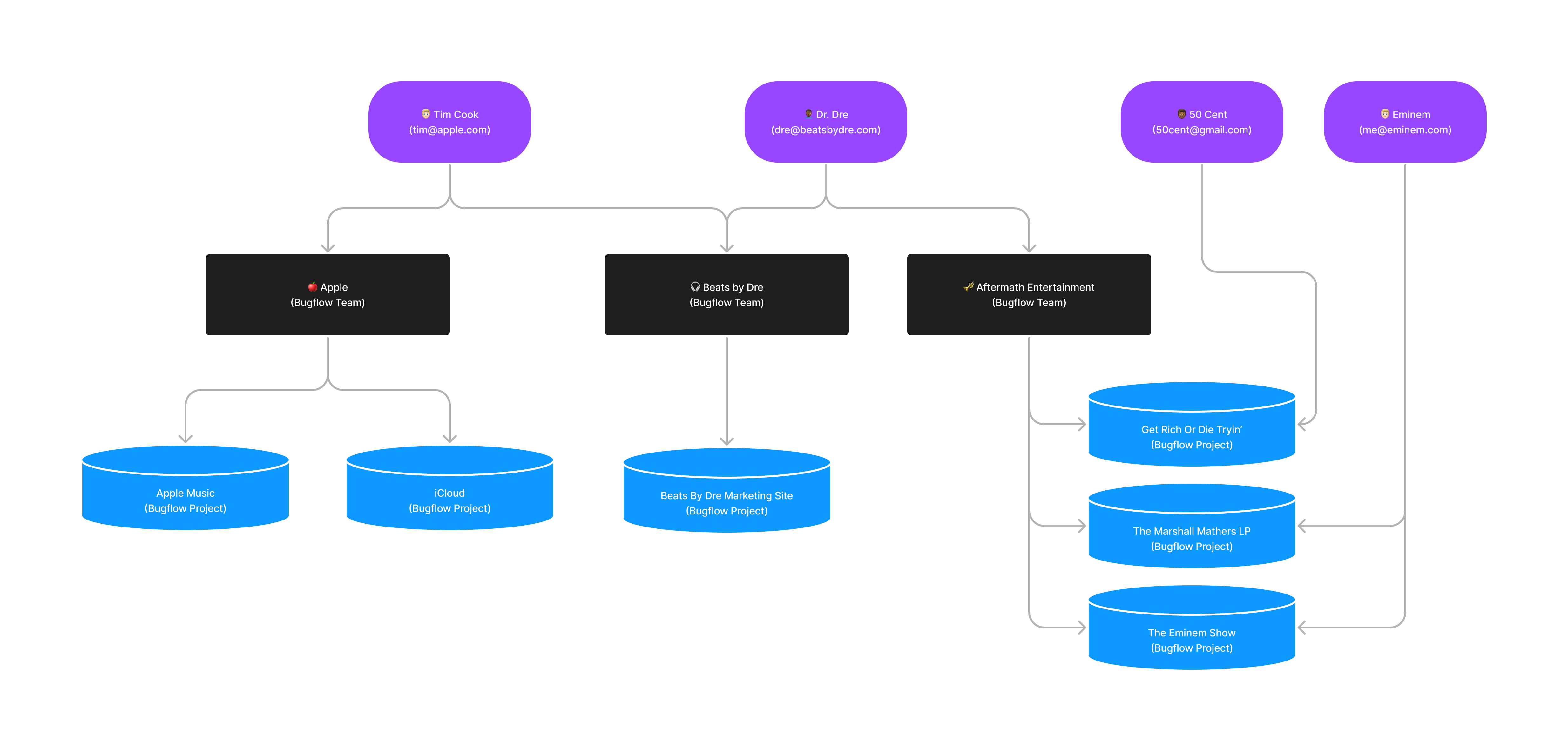
The above example shows the relationship between 4 different people:
- Tim Cook (CEO of Apple and Beats By Dre)
- Dr. Dre (CEO of Aftermath Entertainment and
- 50 Cent (musician who works with Dr. Dre)
- Eminem (musician who works with Dr. Dre)
Let’s break down each user…
Tim Cook
Tim Cook has access to all of the projects at “Apple” and “Beats by Dre”. This is because Tim belongs to both teams.
Dr. Dre
Dr. Dre has two teams that he is the owner of:
- Beats by Dre
- Aftermath Entertainment
Both teams require their own subscription. Although Dr. Dre created the “Beats By Dre” team and then sold to Apple, Dr. Dre is able to invite Tim Cook (who already has a Bugflow Subscription) to take over the “Beats By Dre Marketing Site” project.
50 Cent
50 Cent worked with Dr. Dre on the “Get Rich Or Die Tryin" project. Dr. Dre invited 50 Cent as a member to that project only. 50 Cent only has access to that project.
Eminem
Dr. Dre worked with Eminem on two projects:
- The Marshall Mathers LP
- The Eminem Show
Although Eminem and Dr. Dre worked together on many projects, it still made sense for Dr. Dre to invite Eminem to the two projects only. Eminem can only see the two projects (and not 50 Cent’s project)
