Creating your team
Getting started with Bugflow takes less than 5 minutes. Here's how to start building better software, faster!
Pick a plan
First thing to do is head to our pricing page and pick a plan to start your free trial.
Set your team name
 Creating a team is as simple as entering your Team Name and clicking Create.
Creating a team is as simple as entering your Team Name and clicking Create.
Add your first project
You'll immediately be greeted to add your first project.
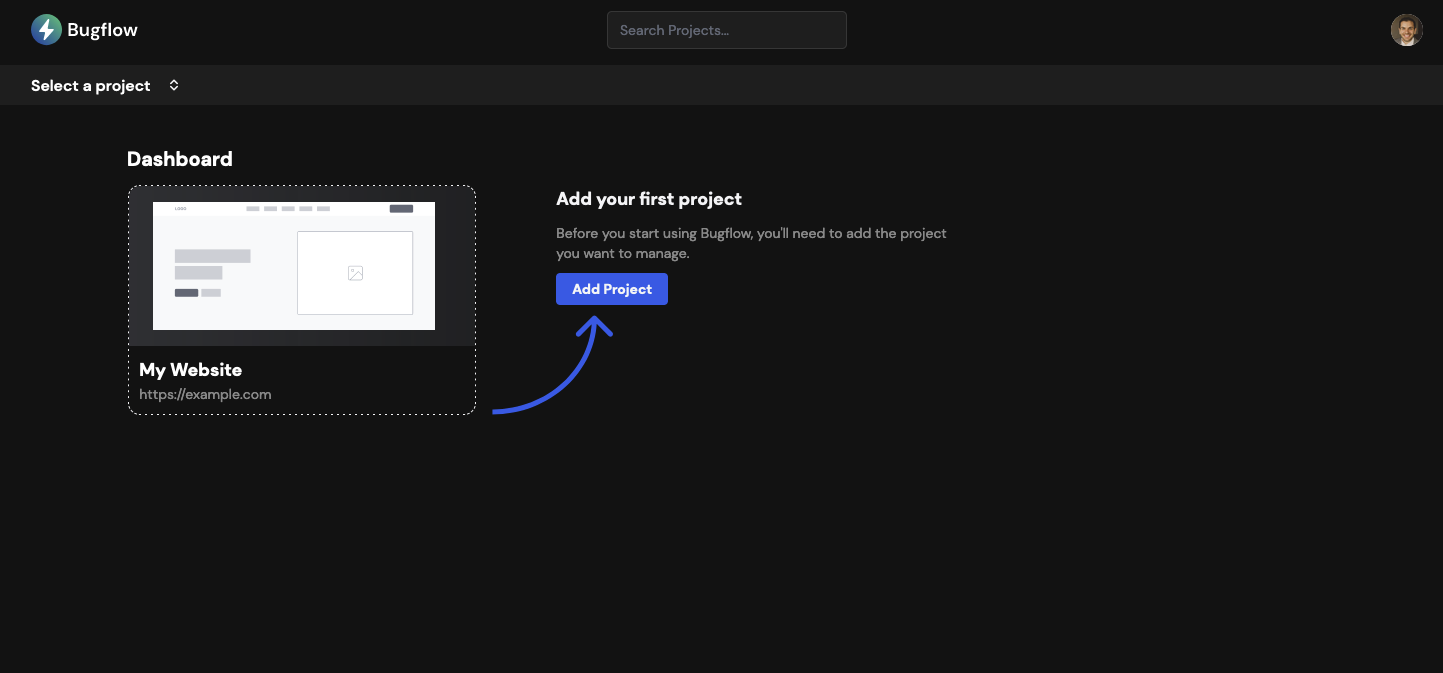
Next Steps
You can click "Add Project" to create your very first project.
Here are some additional resources to help you with your next step:
- Adding a Project
- Team Permissions
