Comments
Once you start receiving feedback on your app, you can leave comments from any of your integrations, or through Bugflow and the users involved can comment, including guest users!. This functionality is perfect for agencies or indie hackers asking for product feedback from beta testers or clients.
Types of Commenters
There are 3 types of commenting scenarios that can happen within Bugflow:
- A user who is part of the project within Bugflow AND the integration the feedback is sent to.
- A user who is part of the project within Bugflow and not a member of the integration the feedback is sent to.
- A guest/customer user who is not a part of the Bugflow project
Let's start with a user who is a part of Bugflow and the integration the feedback is being sent to.
Bugflow Project & Integration Members
If you are a part of Bugflow and the integration (i.e. GitHub or GitLab member) the feedback is sent to, you can comment from either Bugflow or the integration itself.
1. Commenting from Within Bugflow
All feedback comes into Bugflow where you can leave a comment right from within the app.
Just navigate to your project and click on a bug.
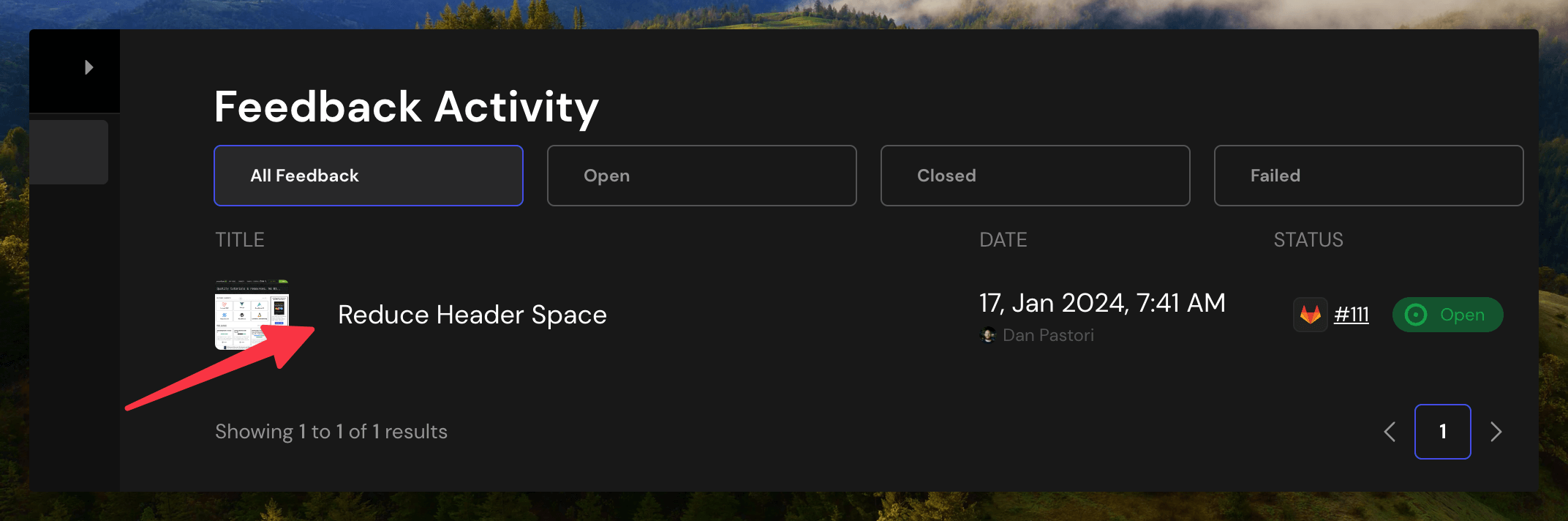
The individual bug page will come up. Within the page, you can leave your comment.
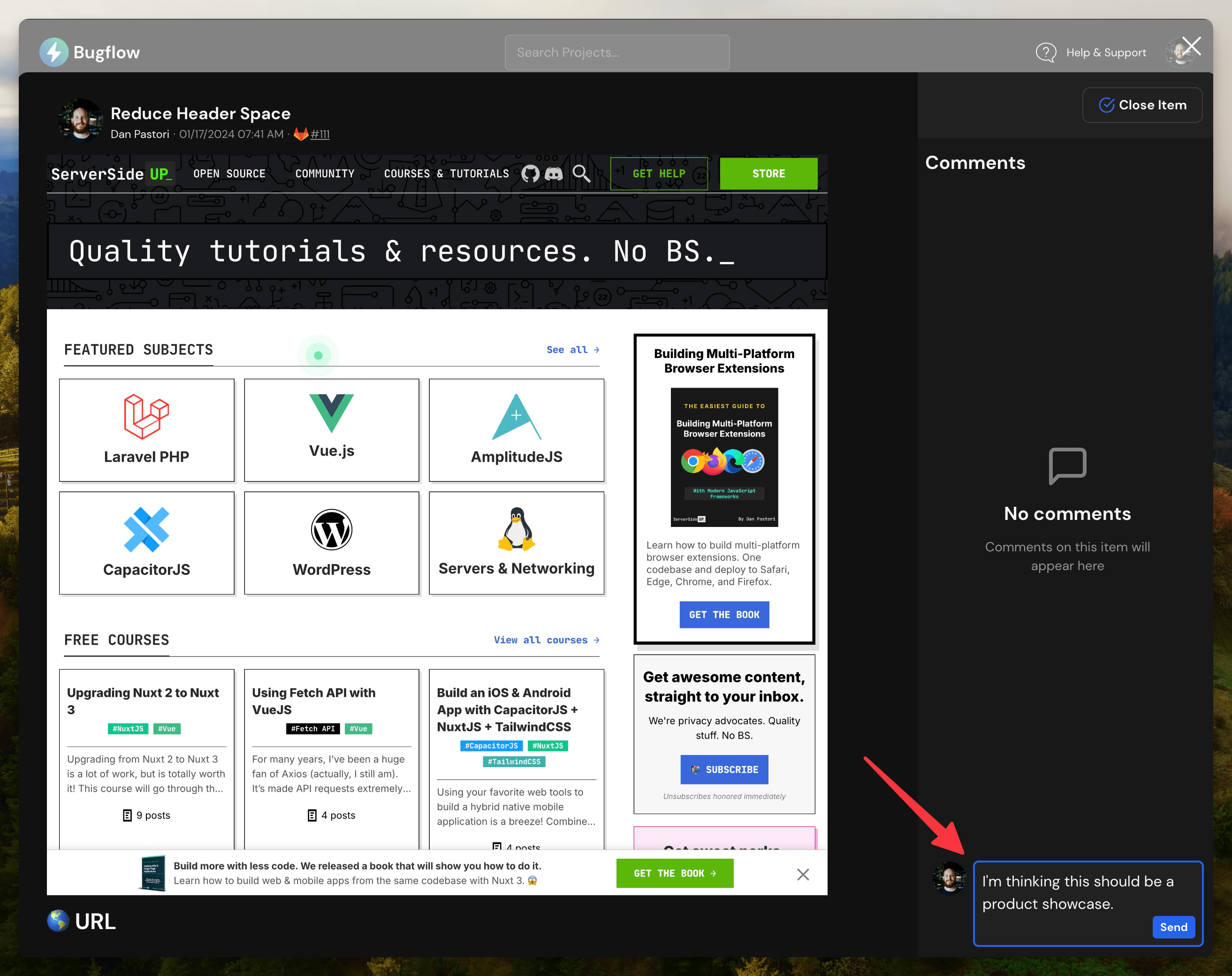
Once you leave your comment, it records within Bugflow and on your behalf in the integration. Since you are a member of both the Bugflow project, and the integration, the intgration comment comes from your same user account (see GitLab example below).
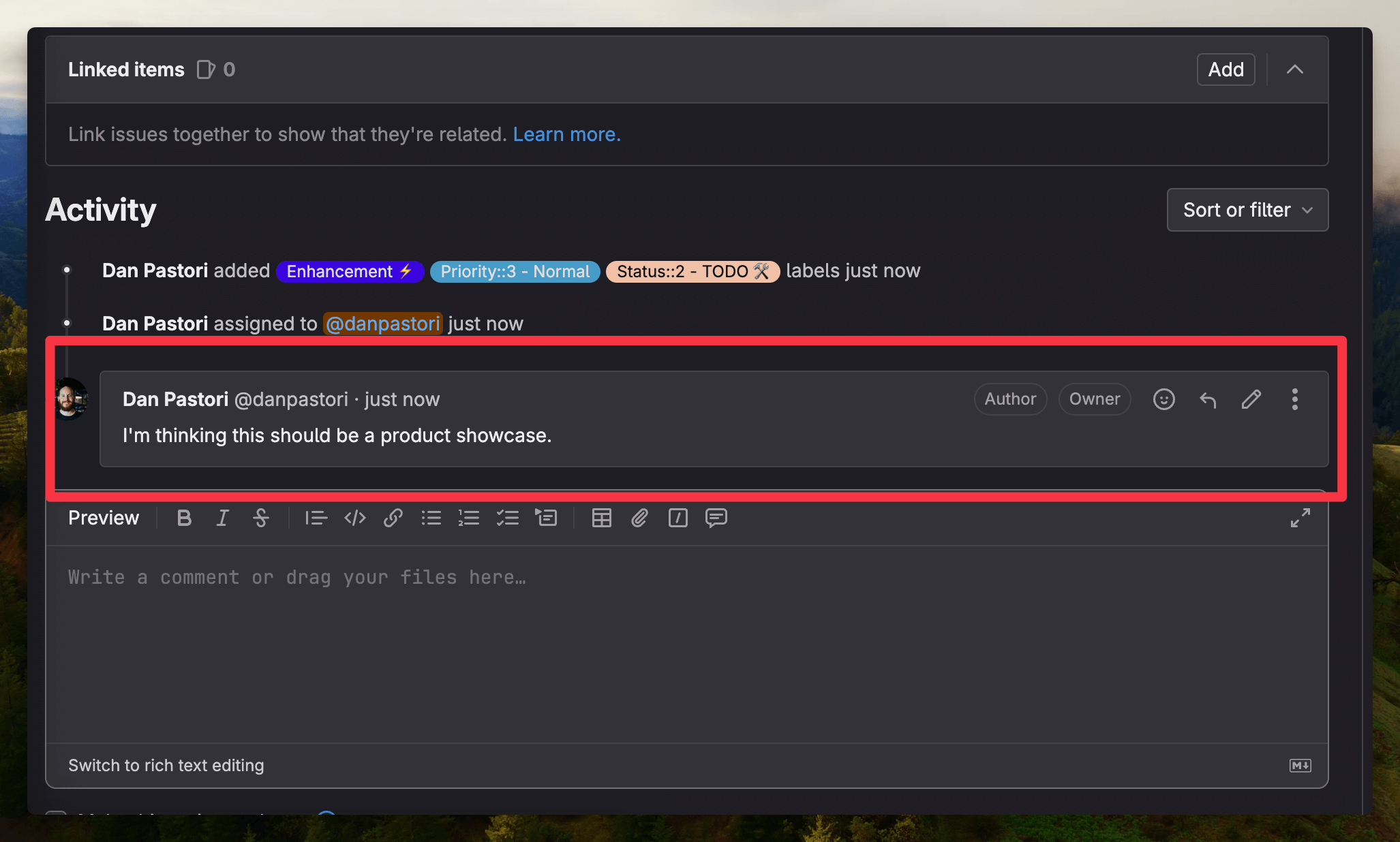
This instant sync ensures the tools used in your project are always in-sync. Since you are a member on the integration as well, let's leave a comment from the integration.
2. Commenting from Integration
Because you are a member on the integration, you have permissions to comment on the feedback from that integration as well.
These comments then sync to the Bugflow app. This helps facilitate communication to anyone who is involved on the feedback, including members and guest users discussed below.
Let's leave a comment from GitLab regarding the feedback.
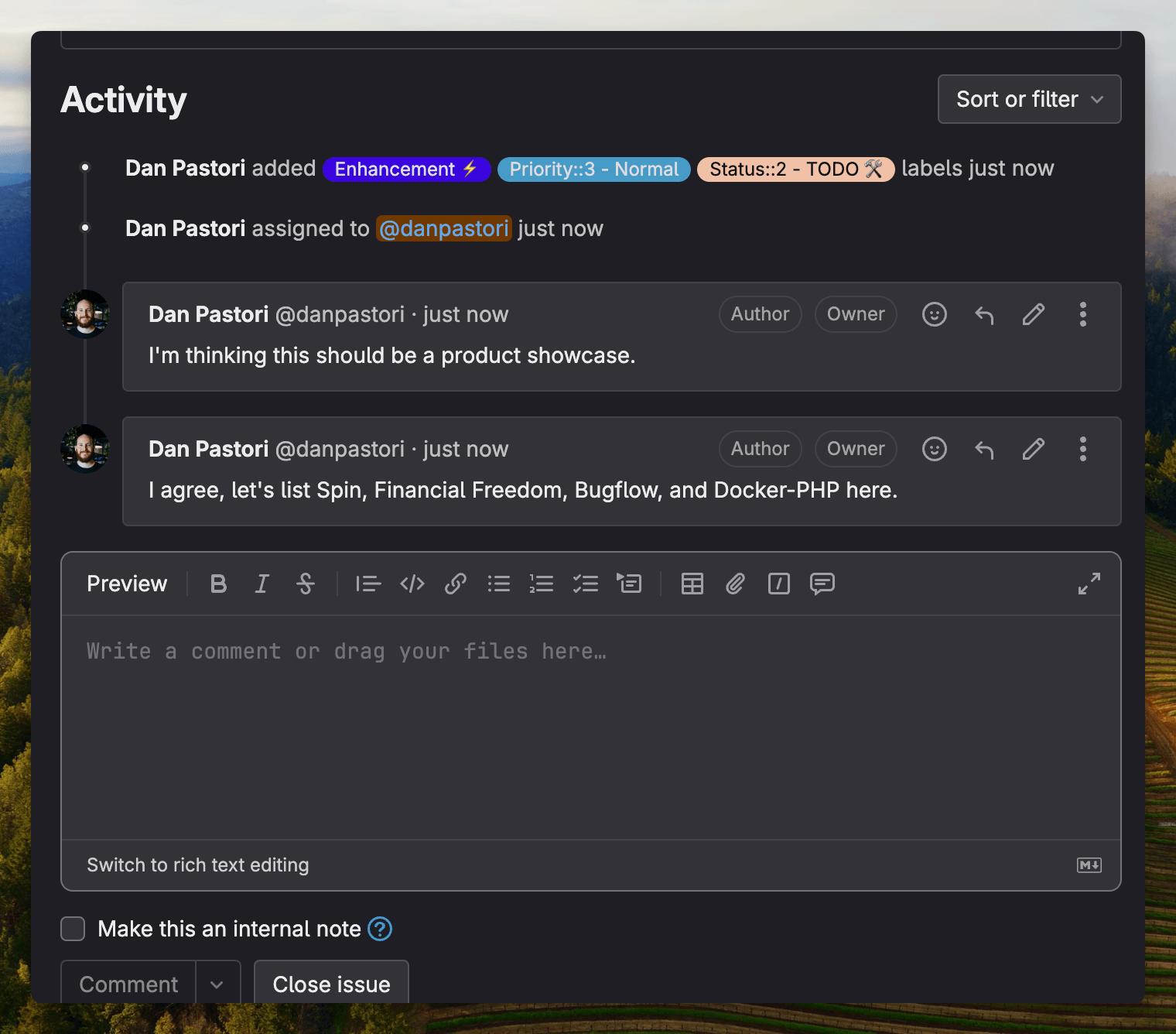
Once you leave the comment, it syncs right to Bugflow, keeping everyone in the loop!
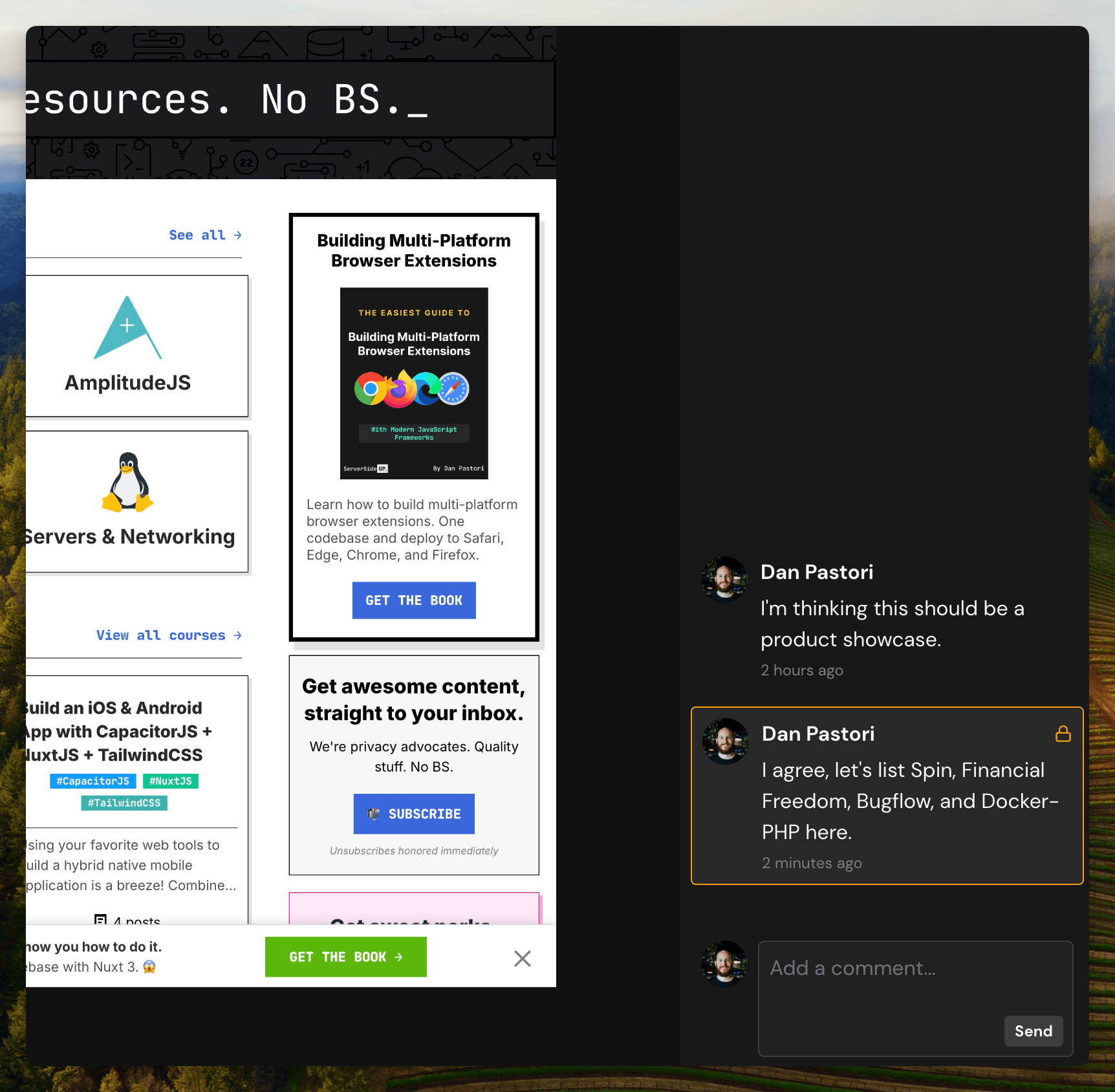
One thing to note. If the comment comes from an integration, it's automatically flagged as a private comment and won't get sent to guest users (discussed in the section on Guest Feedback Comments). These comments are meant for users who have access to the project in some capacity.
Member on Bugflow Project Only
Another use case is if the user is a member on the Bugflow project, but not on the integration. This feature is meant for agencies who don't want their clients to have access to an integration that would be confusing such as GitHub or GitLab.
Bugflow offers a beautiful UI for allowing these users to comment on on feedback without worrying about adding them to a repo where they could do more harm then good.
All they have to do is become a member of a project within Bugflow. The client can then view all active feedback and leave comments within the UI of Bugflow and they get synced to the integration of your choice.
Guest/Customer Feedback Comments
An extremely powerful way to use Bugflow as a customer feedback tool is through guest feedback commenting. Guests are users of your app who are not involved on the project itself, but would like to report feedback. For the most part these are customers who leave feedback on your application.
When using Bugflow to collect customer feedback, you will be installing the Guest Embed within your application. Let's say I'm visiting Server Side Up as a user/guest and want to send feedback.
My feedback gets sent to Bugflow 👇
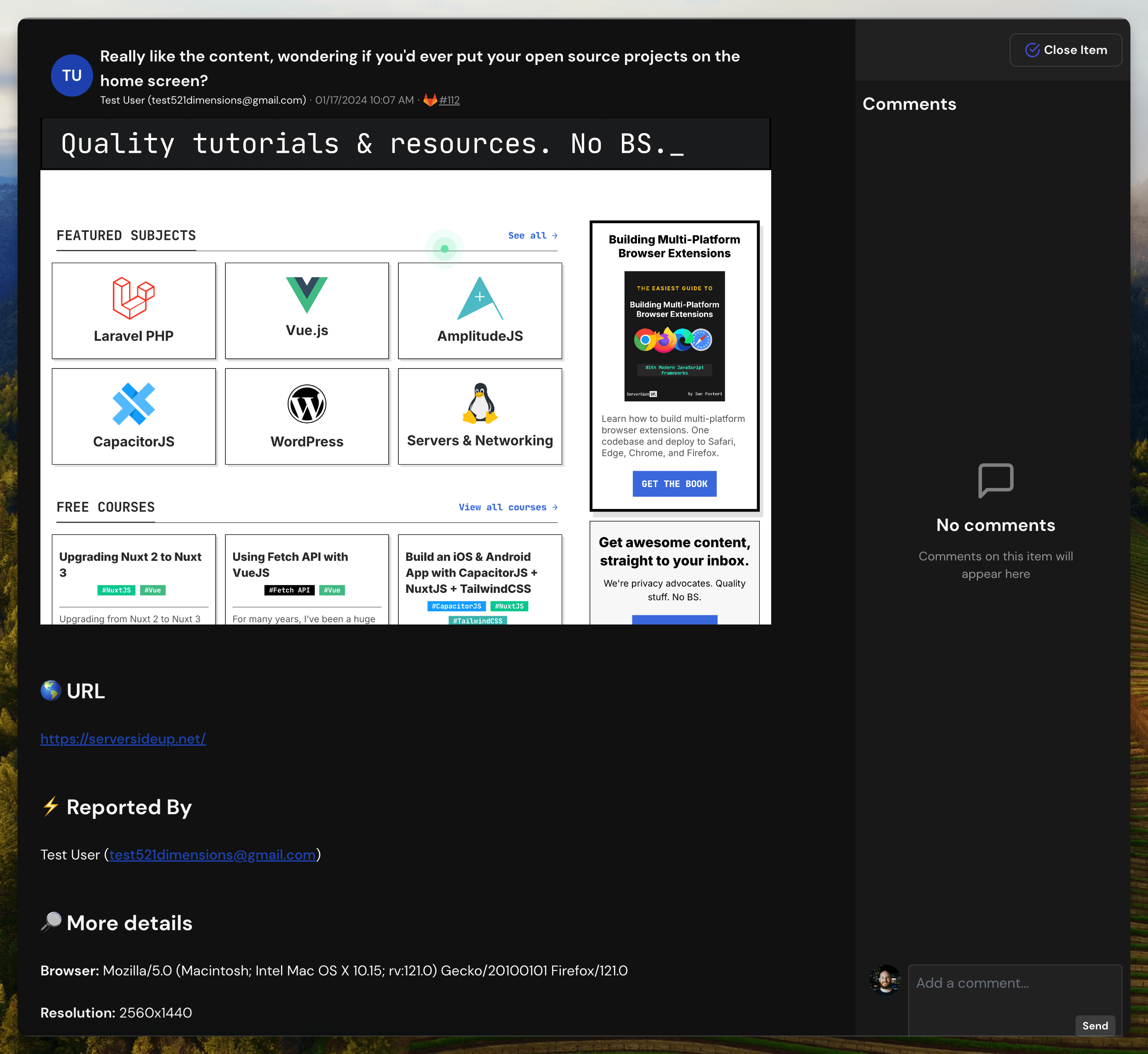
Now when a member of a project comments on the feedback within Bugflow, the guest user receives an email with a securely signed URL where they can communicate view their feedback and answer comments.
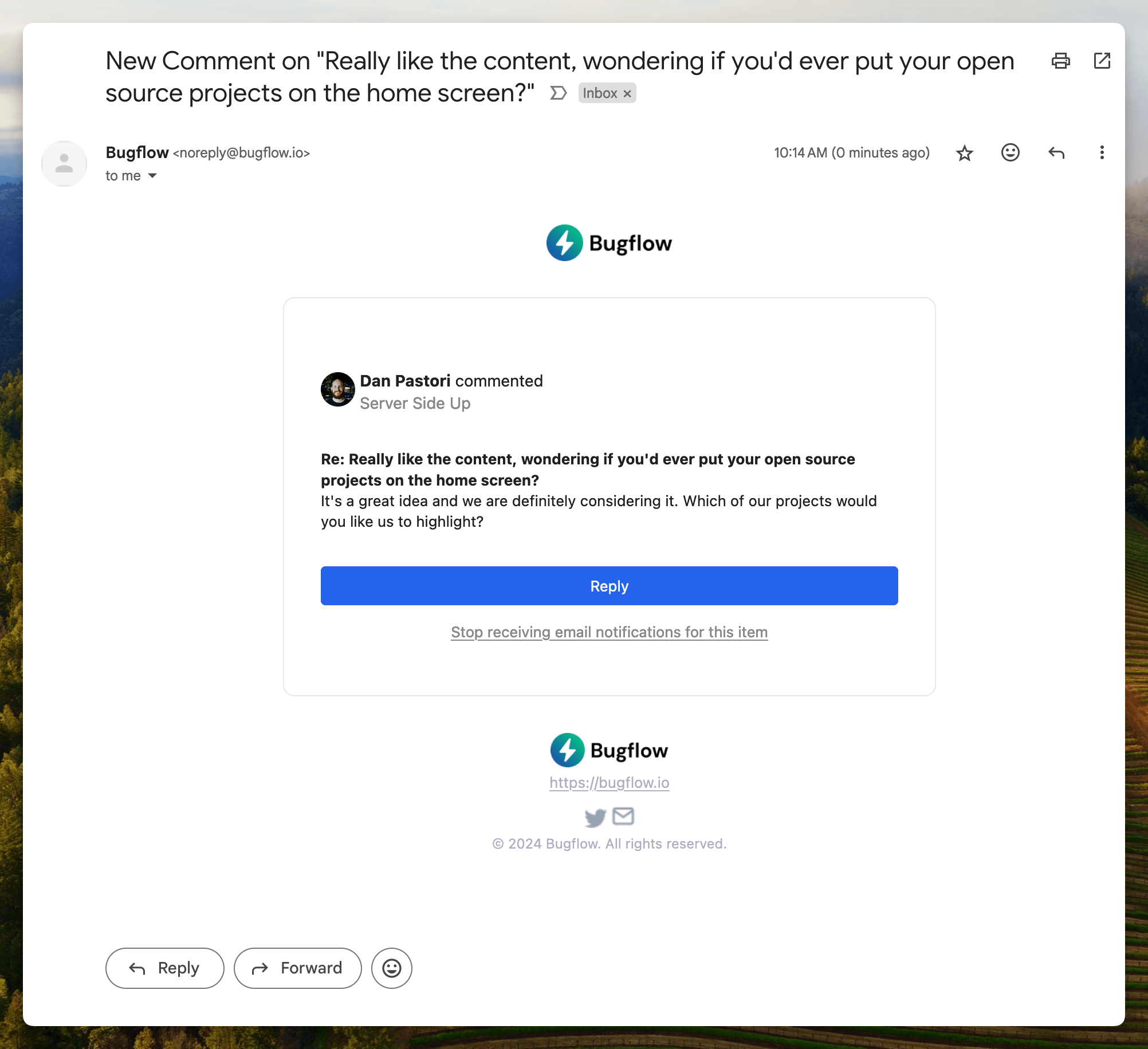
When they click on the "Reply" button, they are brought to a securely signed URL that only they have access to. From there, they can respond to the comment.
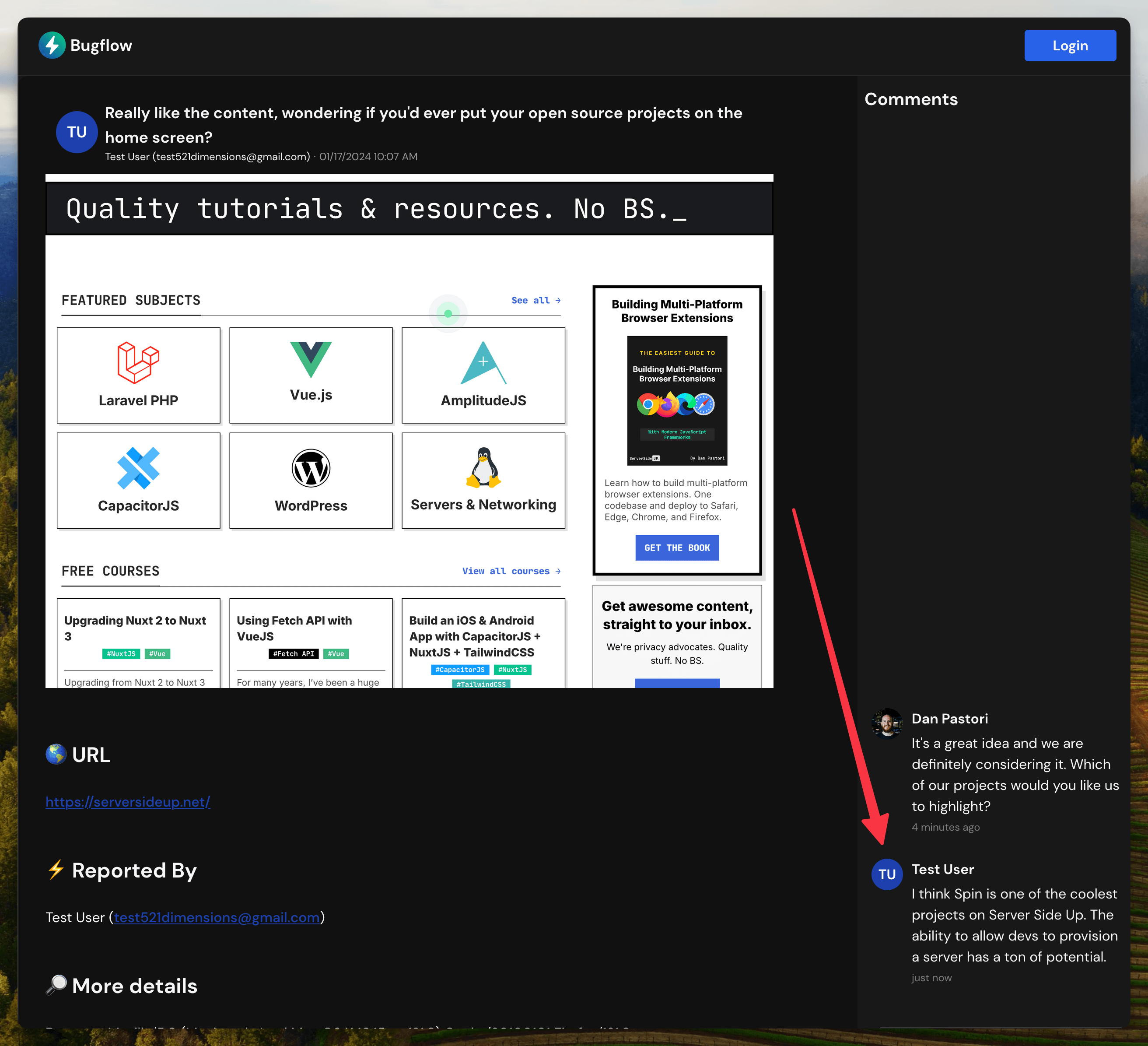
Of course, if they don't want to receive any notifications, the guest can click "Stop receiving email notifications for this item" and their request will be instantly honored.
As a user of the project, I will not only receive the comment in Bugflow on behalf of the guest, the Bugflow, which supports first party API requests, will submit it to the comment directly to the integration. See example on GitLab below:
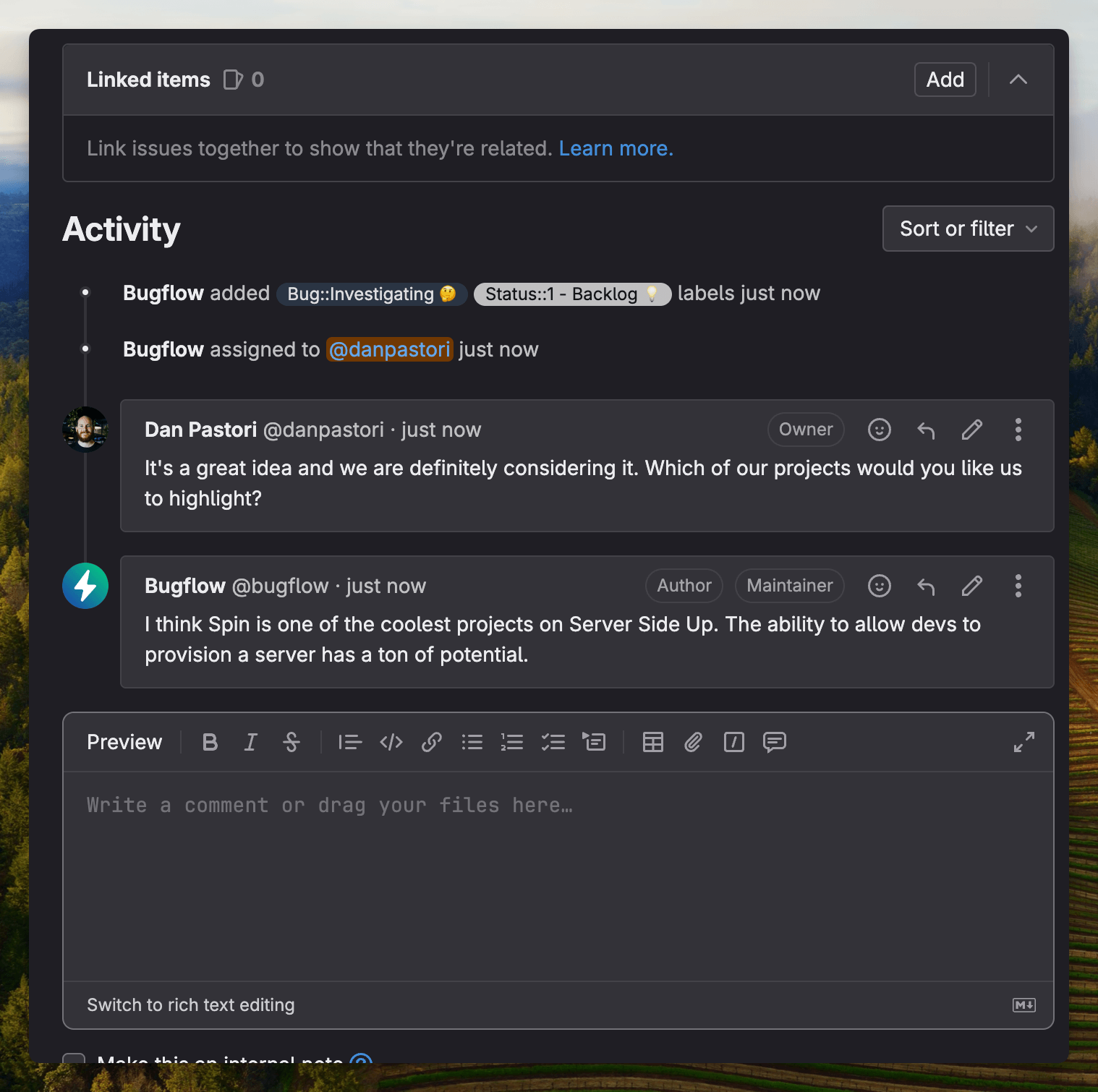
As a user, I can make an internal comment, not visible to the guest within the integration, or I can respond directly from Bugflow and the guest will get a notification of the response.
This is excellent for keeping users and customers in the loop and collecting more information about feedback!
