Adding a project
Teams can have as many projects as they'd like. Here's how you can get up and running with your very first Bugflow project.
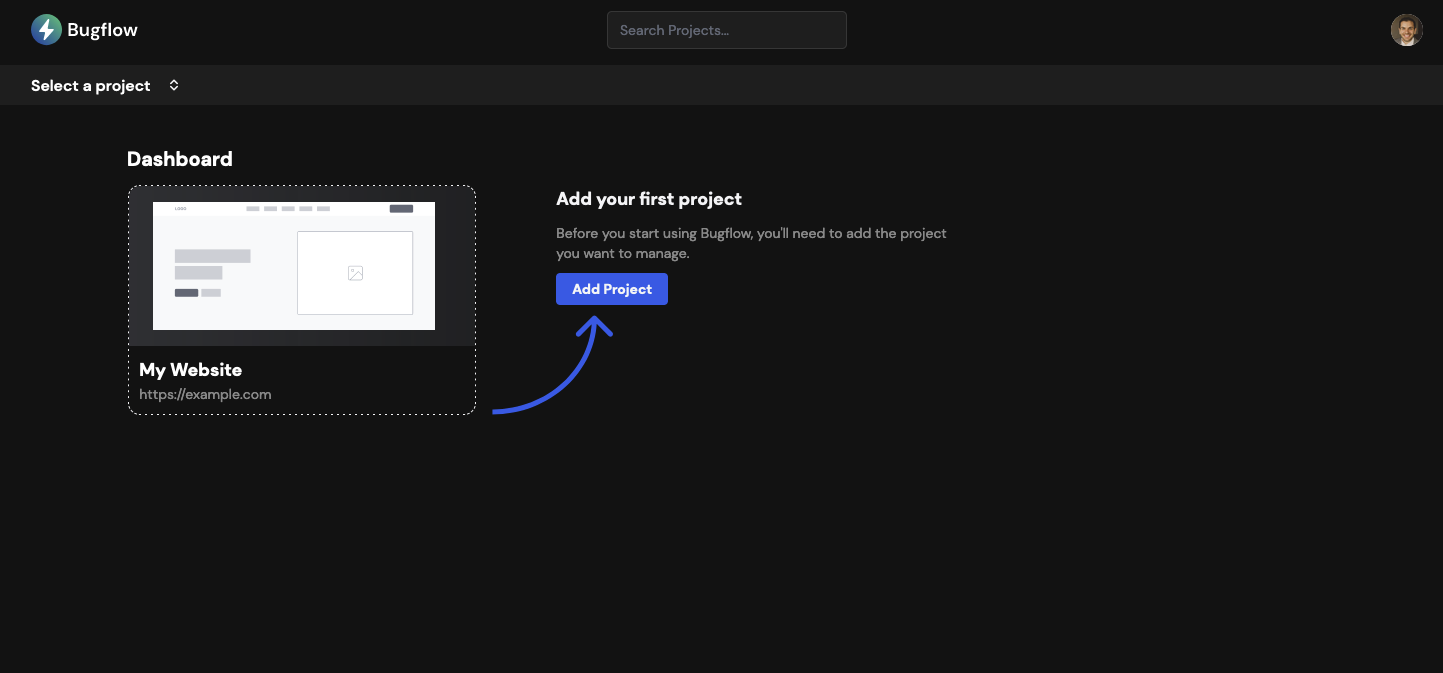
Set a project name
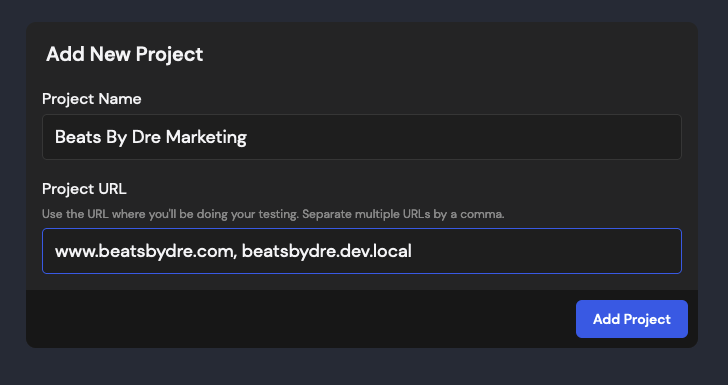 In the example above, we're adding a project called "Beats By Dre", which has many environments -- one for production and one for development.
In the example above, we're adding a project called "Beats By Dre", which has many environments -- one for production and one for development.
Project URLs
You’ll want to enter every project URL that you want to track on. This includes local development, staging, testing, production, etc.
Special notes:
- No need to enter HTTP or HTTPS
- Do not enter subdirectories (like
example.com/blog) - You will need to re-enter URLs for subdomains
- Separate multiple URLs by a comma
Adding an integration
Once you add your project, you’ll want to add your integration.
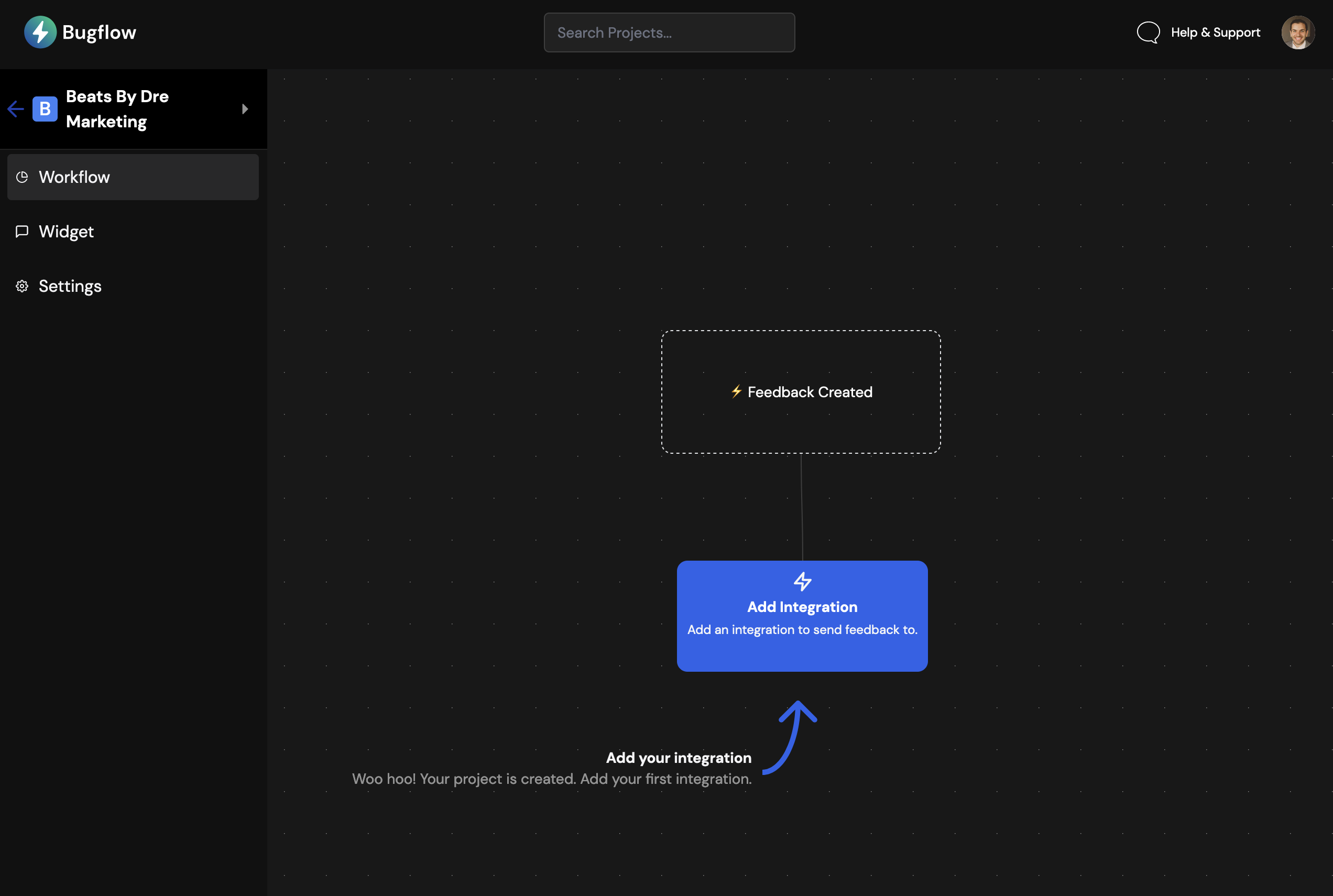
Available integrations
See below for more information on connecting an integration:
