Browser Extensions
Browser extensions are the most advanced way to interact with Bugflow. They are meant to be installed by users who are a part of a Bugflow project. A browser extension gives you the following features:
- Ability to apply labels to a bug or feature request
- Assign the feedback to another user on a project
- Set the status and importance of the feedback
- Add comments to the feedback
- Upload any additional files to help solve the bug or communicate your idea.
- Add the feedback to a specific milestone or GitHub project
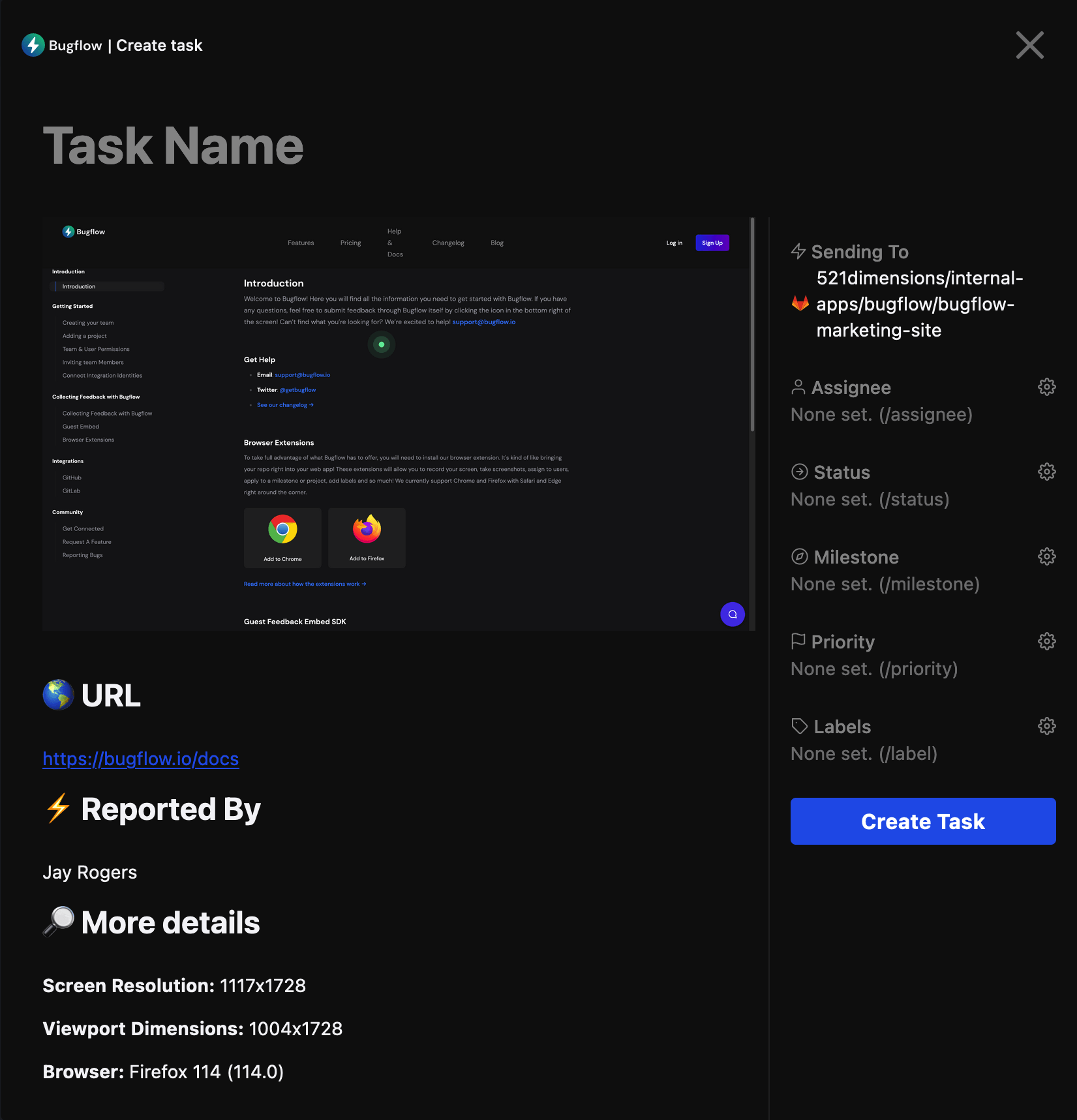
Installing the Extensions
Browser extensions are available for free on each addon/extension marketplace.
Extension States
Once installed, you can determine the state of Bugflow based on the badge on the icon:
Not Signed In

Signed In, but not on a project url

Signed In and ready to report

Signing In
To sign in, simply click on the icon to log into Bugflow. You’ll be redirected to our website where you can sign in normally.
No detected projects
If you see something like this, make sure your project has the URL set correctly in the settings. You can click the "refresh" icon in the lower right to re-sync the URLs after a change.
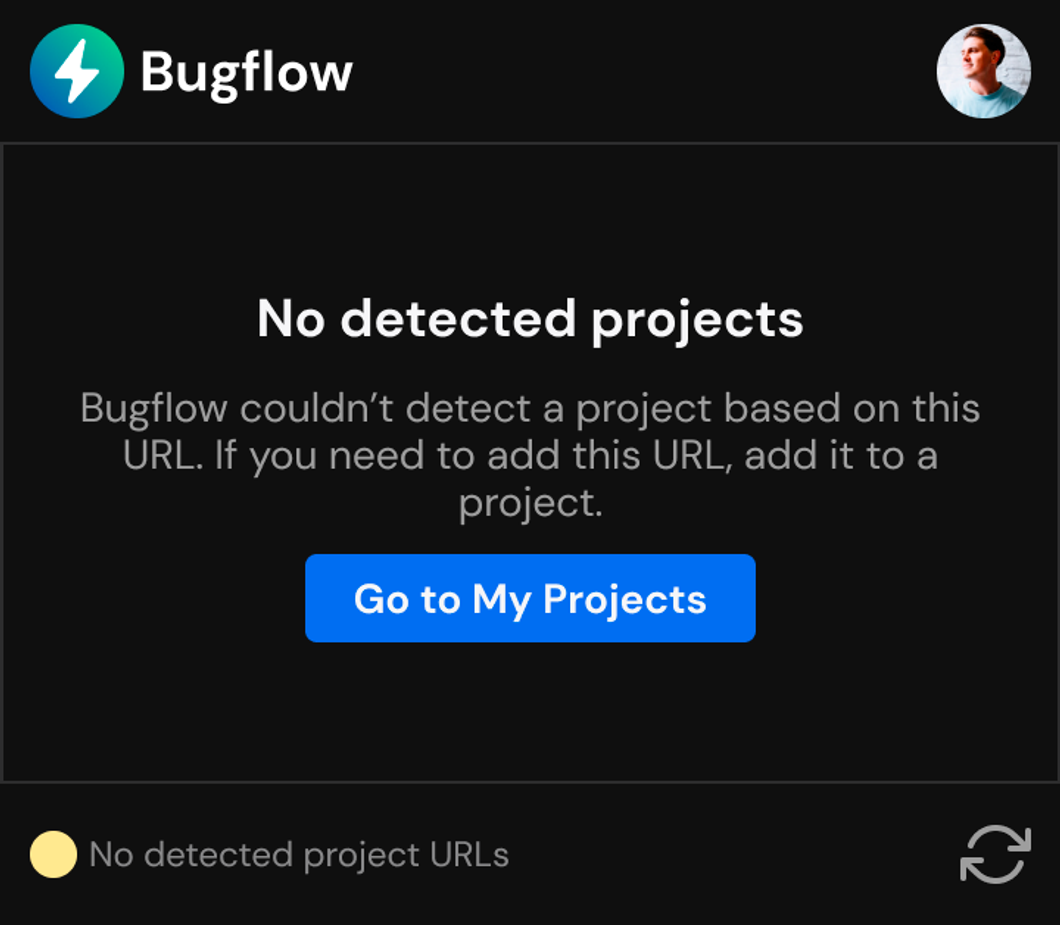
Make sure this is configured correctly: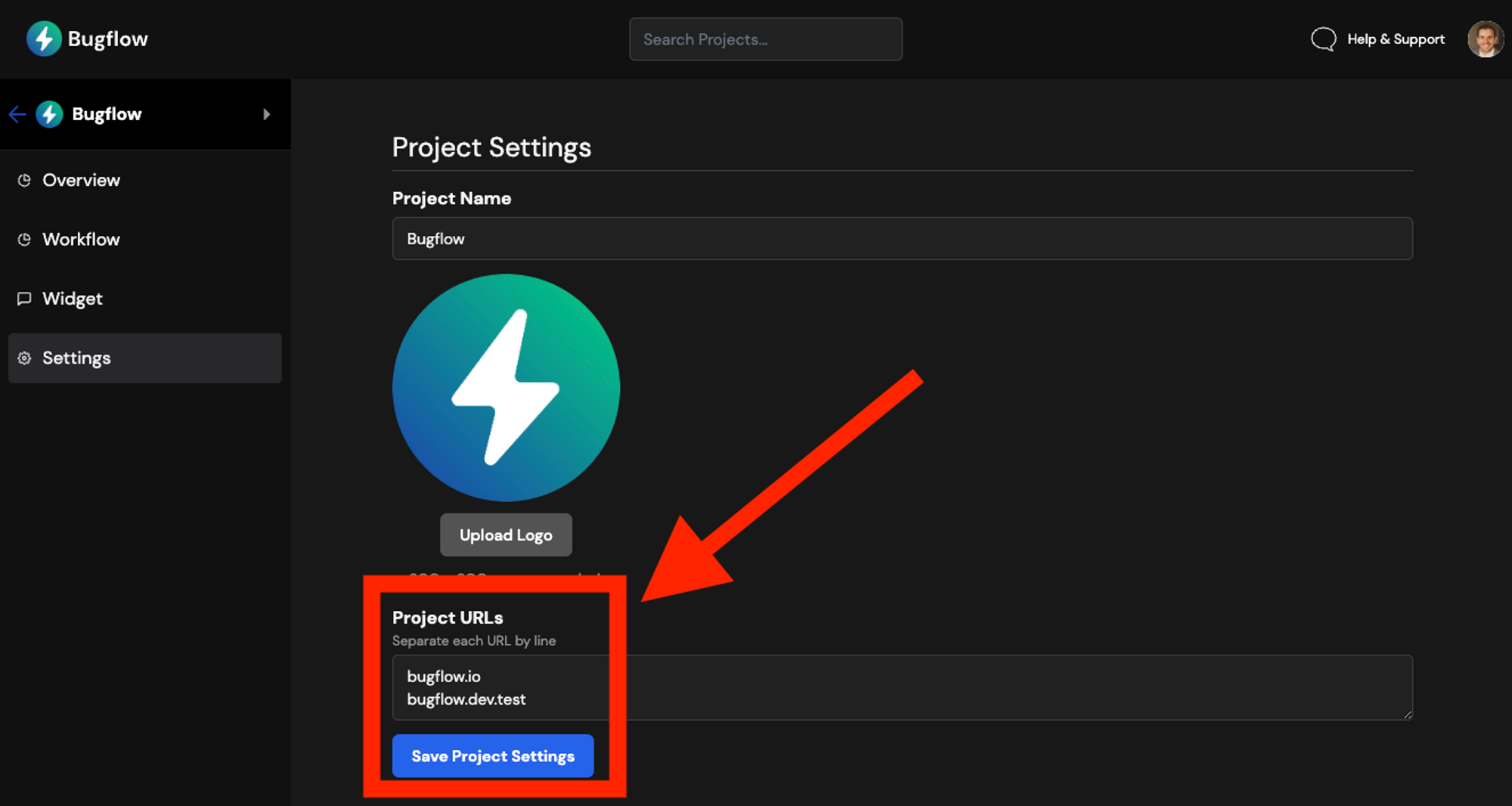
Signed In & Ready To Report Bugs
When you’re signed in and ready to report bugs, you’ll see the status in the lower left.

Right Click Menu
You can also report bugs by right clicking on the web page.
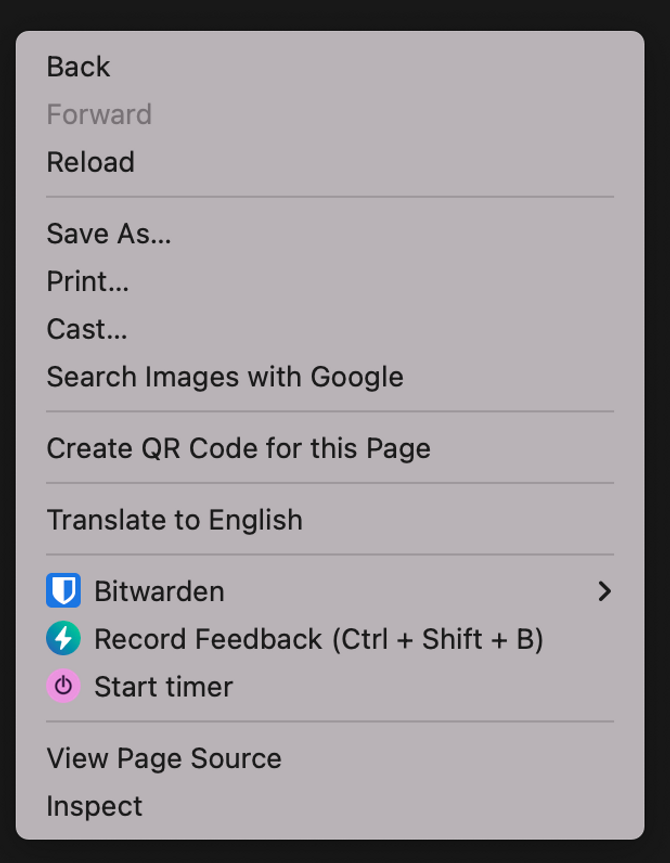
Keyboard Shortcut
You can also press CTRL + SHIFT + B to record feedback as well.


